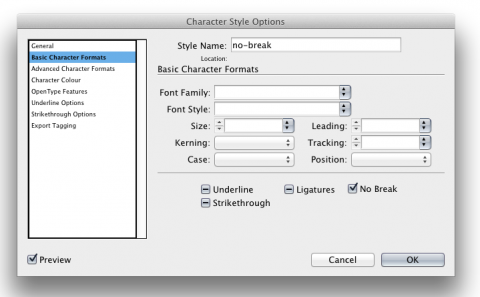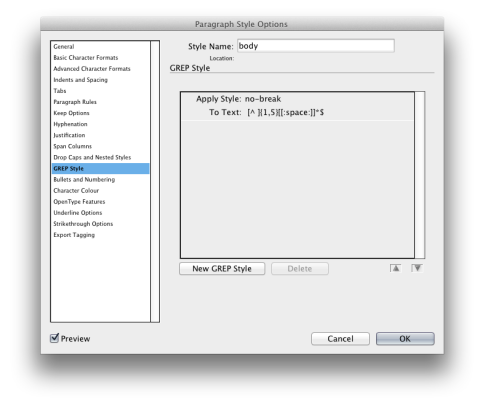Killing Runts in InDesign with Grep
May 25 '12 0
There's always been a certain degree of confusion as to the definition of "orphans", "widows" and "runts" in typography. Runts are occasionally referred to as orphans, which does not help matters. And they are sometimes (mistakenly) called widows, too. So let's just clear this up once and for all:
- Orphans are, to quote Bringhurst, "isolated lines created when paragraphs begin on the last line of a page… They have no past, but they have a future, and they need not trouble the typographer". As a rule, I try to avoid them without going too far out of my way.
- Widows are "the stub-ends left when paragraphs end on the first line of a page… They have a past but not a future, and they look foreshortened and forlorn. It is the custom… to give them one additional line for company".
- Runts are words which share this demeanour: they are short words at the end of a multiline paragraph, or the short, last part of a longer hyphenated word which ends a paragraph. The definition of "short" is really a visual one, but certainly if it ends before the first line indent of the following paragraph, it's not going to look terribly nice.
InDesign has a few features to help deal with runts. The first of these is in the hyphenation control. You can disable the hyphenation of the last word in a paragraph in that paragraph's style options (and set various other limits, too). So far, so good.
To deal with runts that are whole words, we need to bring out the big guns: GREP styles. It's worth getting to grips with GREPs if you manipulate text a lot, as they can save a lot of time in typesetting. Here's how I do things:
- Create a new character style called "no-break", based on "none". Under "Basic Character Formats", just tick "No Break".
- In the paragraph style in which you want to kill off runts, go to "GREP Style" [why not plural?!]
- Create a new GREP style. We want to use the following GREP (note the space character at the very start):
[^ ]{1,5}[[:space:]]*$
- In plain(er) English, this means "find a space, followed by 1-5 non-spaces, and ending either with a carriage return or some empty space and then a carriage return (because quite often you end up working with texts that have pointless but harmless spaces at the end of paragraphs).
That's all there is to it. If you want to change the length of what's considered a "runt" (to make it shorter, for example), just change the 5 to 3 or 4.
Unfortunately, InDesign has precious few to deal with orphans and widows, which I check for manually. This is a bit tedious and I've developed some scripts to locate them, but really it all depends on the dynamics of the text on the page, so it needs a bit of human love.